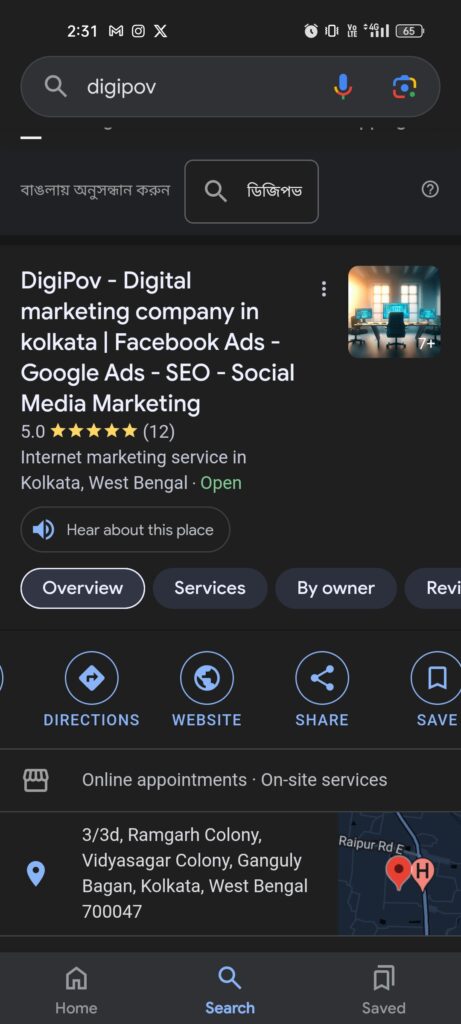Hey there! Ever wondered how to share your business online without the techy stuff? Do you have a Google My Business account? Or do you know how to find your Google My Business URL? Well, you’re lucky! Let’s go on a little journey together, and let me show you the easiest way to find your Google My Business (GMB) URL. But first let me share some basics about GMB and GMB URL.
What is Google My Business?
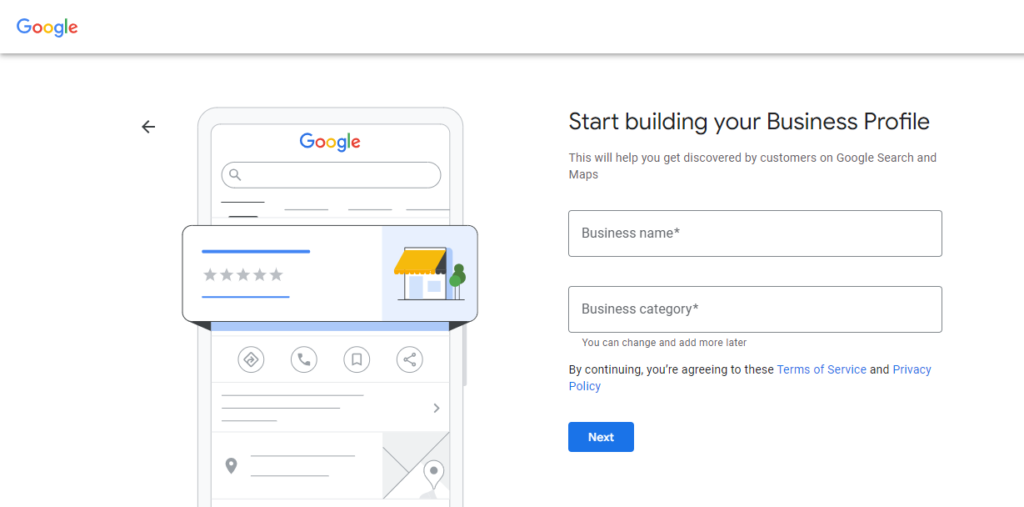
Google My Business is a powerful tool offered by the tech giant, Google. It is designed to help businesses for management of their online presence. It’s like a virtual storefront that ensures your business information is available quickly when potential customers search for you on Google Search or Maps.
What is the Google My Business URL?
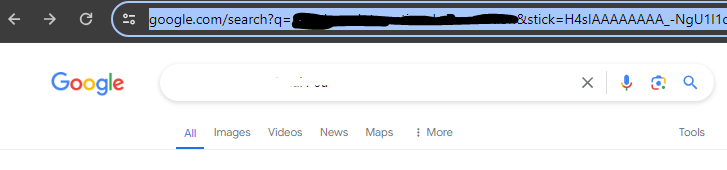
Google My Business URL, is like your business’s online address. It’s a special link that takes people directly to your business details on Google Search and Maps. This link usually looks like `https://maps.app.goo.gl/`, and you also have a “shop code” to make your GMB more personalized. The GMB URL is handy because it makes it super easy for you to share your business info with customers, ask for reviews, and boost your online presence. It’s like your digital signpost in the vast digital world.
Why Is It Important?
Your Google My Business URL essentially acts as a virtual storefront, making it convenient and accessible for people to find out about your business and engage with it on the internet. Sharing it across various platforms and channels can increase its reach thereby drawing more attention to your products or services. Besides, urging individuals to interact with your GMB profile gives them room to leave reviews, ask questions or access vital information about your enterprise that helps establish a stronger online community around the brand you are promoting.
To further explore the stages of how to locate and share your Google My Business URL, let’s dive in more:–
Step 1: Sign up for or Log in to a Google My Business account:
If you are new to Google My Business you will need to create an account. If you already have an account then simply sign in. Be sure that you use an email that you will be able to check on a permanent basis because this account is going to be very important when it comes to controlling your business online presence.
Step 2: Access Your Business Dashboard:
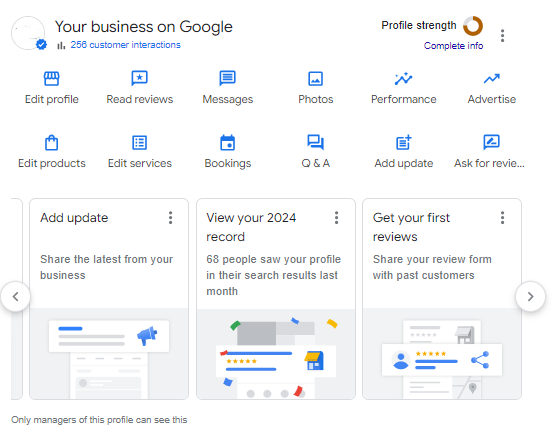
You will see your business dashboard immediately after logging in. This is a central hub where all the insights can be viewed, reviews replied, information updated, and much more. Study its structure and get used to different navigation options it offers. You can find this panel also by searching “My Business” on Google Search.
Step 3 : Visit the Maps Page of your Listing
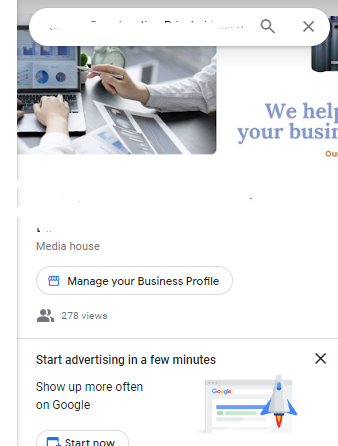
After searching for your business on Google and Locating you My business dashboard. Now you need to go the the Maps page of your listing. And to do that you will need click on the the Map Image on the right side of the screen. After clicking on the Map Google will redirect you to the Maps page of your business listing.
Step 4: Find “Share” Button:
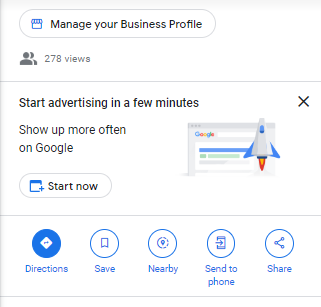
Scroll down to the information section till you locate the “Share”. After visiting the Maps listing page scroll down and you will find 5 different blue colored options and last option will the share button.
Step 5: Copy Your Google My Business Link:
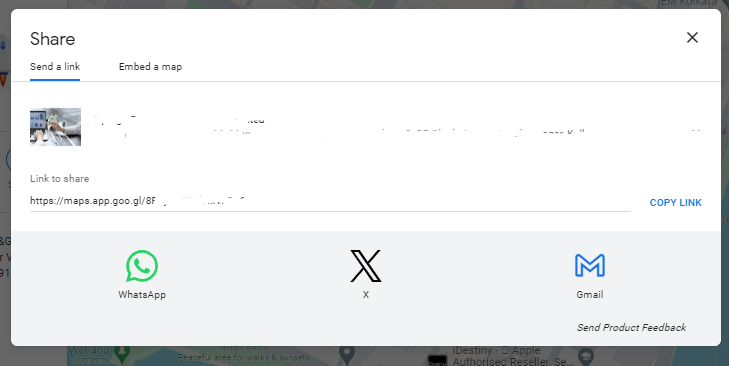
After clicking on Share a pop-up will open up where you find your GMB URL. You should highlight and copy your GMB link for easy sharing. To do this, right-click on the URL, and choose the option “Copy”. You can use keyboard shortcuts like Ctrl+C (Windows) or Command+C (Mac). Or you can also click on the “Copy Link” option to directly copy the link on your clipboard.
Share Your Google My Business Link:
Start sharing your GMB link across multiple channels to market your business. It may be added to your website, social media profiles, email newsletters and marketing materials to help you attract more clients.
Explore Alternative Sharing Options:
Apart from copying it from your dashboard, the other way is locating it through Google Search. Simply search for your business on Google and search for your business listing and the copy the Search URL and share. This gives customers an additional means of finding out about and connecting with your company in a hassle-free manner.
Share your GMB Review Link
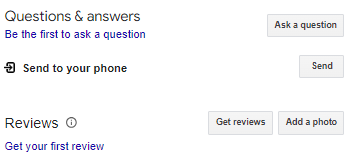
It’s very easy to share your GMB review link to do that just visit your My business dashboard and then scroll down. After Updates and Products section you will find Review Section of your GMB. Here you will see a option called “Get Reviews” click on that once again a pop-up will open up with link. Just copy the link share with your customers and get reviews for your business.
Share Your GMB Link from Mobile Device
You can also share your Google My Business URL from your Mobile device. You just have to search your My Business listing on Google search from you phone. You can search by Business name or by searching “My Business” (this only works when you are login with the same Email as the GMB). After that you will find a share button on there, just copy the link and start sharing.
Last Thoughts: Keep Your Info Fresh
Remember to check your business dashboard every so often. Keep everything there updated, like giving your online storefront a little refresh .There you go – sharing your Google My Business URL made super easy. No techy talk, just simple steps to let the world know about your awesome business. Happy sharing!
Frequently Asked Questions:
What is the role of Google My Business URL?
Google My Business (GMB) URL is a unique link that directly leads to your business information on Google Search and Maps. It’s like a digital shortcut for people to quickly find details about your business online.
How can I edit my Google My Business URL?
To edit your GMB URL, log in to your Google My Business account, locate the “Info” tab, and find the “Add a short name” section. Here, you can create or edit a short name that will be part of your personalized GMB URL.
Is GMB URL important to my business?
Certainly! It helps you share your business details online with customers. This makes it easier for them to find or discover you online, leave assessments as well as communicate directly with your firm.
Can I share my GMB URL on social media and my website?
Yes, you can share your GMB URL wherever you wish people to know about your enterprise. Social media, websites, emails and any other platform involving audience interaction are commonly used for this purpose.
Is finding the GMB URL a one-time process?
Well kind of. Once you have set up or customized your GMB URL, it is yours. However, it is advisable that after some time passes visit Google My Business dashboard again to ensure that everything including URL has been updated accordingly.
Can I find my GMB URL on Google Maps?
Yeah! While using Google maps search for your company and click on it then select the “Share” button. It is another way by which individuals can get to see and talk about their GMB url .
What benefits does having a GMB URL offer for my business?
GMB URL simplifies the process through which clients discover and connect with businesses online.
Is the GMB URL the same for every business?
No, every business has a unique GMB URL. It typically includes the prefix `g.page/` followed by a customizable short name chosen by the business owner.
Can I change my GMB URL later if needed?
Yes, you can edit your GMB short name and, consequently, your URL. Keep in mind that your chosen short name needs to follow Google’s guidelines.
Any tips for maximizing the use of my GMB URL?
Absolutely! Share it consistently across your online platforms, encourage customers to leave reviews, and keep your Google My Business profile updated with accurate information for the best results.
Feel free to ask if you have more questions about finding and using your Google My Business URL!