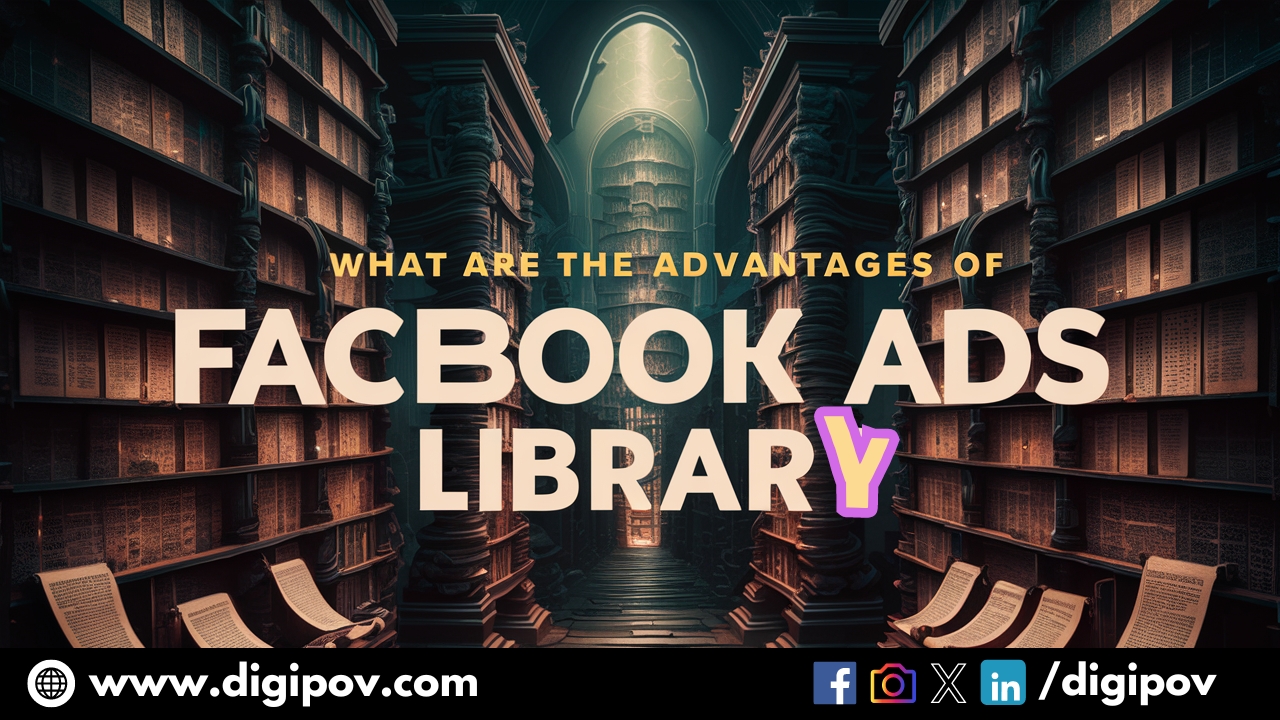Your first choice for marketing your products on social media is Facebook. Right? And why should it not be? Facebook has been a dedicated marketplace for its users to be used free-of-cost in marketing their products and services.
With 2.9 billion monthly active users, Facebook reigns as the unrivaled giant of social media platforms. It is a valued network which has created a huge network that is driven entirely by advertising revenue.
Facebook Ads Library is a great tool that is free and provides us with valuable pieces of information. Being a Facebook Ads expert, I can say this is one of the most remarkable services offered by Facebook.
Everyone should leverage this tool and make better campaigns for creating an improved user experience. So let’s dive into the article to get you accustomed to the significance of Facebook Ads Library in building your business. Before that, let’s understand some basic ideas about Facebook Ads Library.
Table of Contents
1. What is Facebook Ad Library?
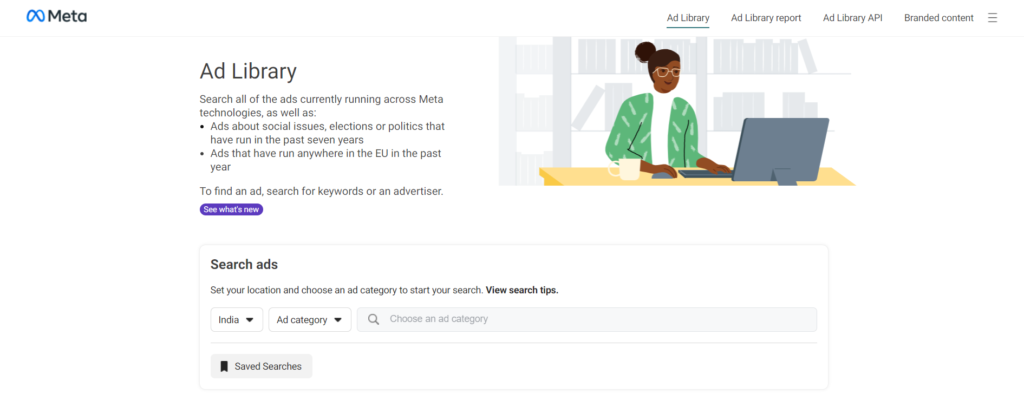
Facebook Ad Library lists every active ad on all Meta Platforms. In addition, the creator, release date and supporting creative for the advertisement are all listed in the collection. Thanks to the Facebook Ad Library, anybody can now access any Facebook ads by any brand. This policy aims to encourage transparency and the exchange of information.
For advertisers, the Facebook Ads Library is an ocean of knowledge. You can use it to monitor your progress, check out your competitors and get inspiration for your marketing strategies.
Today, the Facebook Ads Library stands as a cornerstone tool for marketers looking to enhance and refine their ad campaigns. It has quickly evolved into an essential asset for those looking to optimize their return on ad spend (ROAS) across various paid social platforms.
2. How to access the Facebook Ads library?
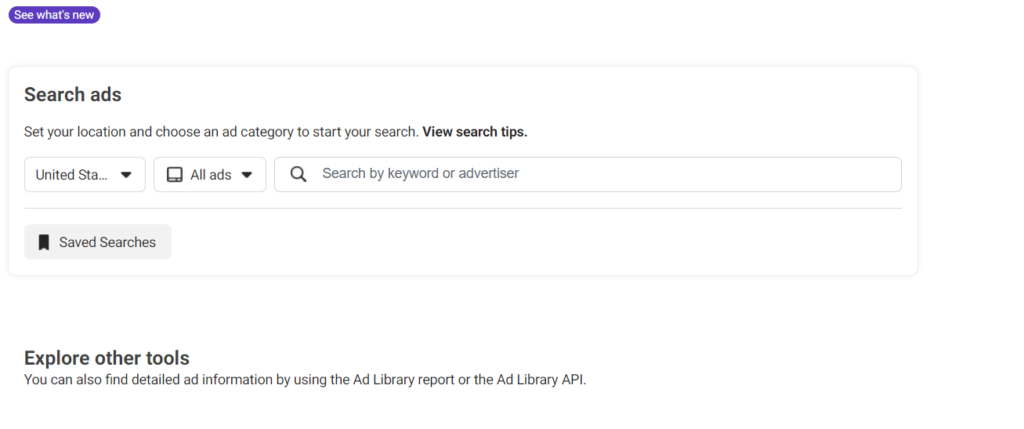
From rookie Facebook advertisers to experts, Facebook created the Facebook Ads Library with ease of use and transparency. You are to simply visit your Ad Library and select the country of your business. Further, select Ad from the dropdown menu which appears after clicking the Ad category. Now write your search on the search bar and you are good to go to identify any required Ads. You can use brand names in the keywords field to find advertisements from rival businesses. You can select “Filters” in the top right corner of the page to narrow your results.
3. How to use the Facebook Ads Library?
A. Open Facebook Ads Library.
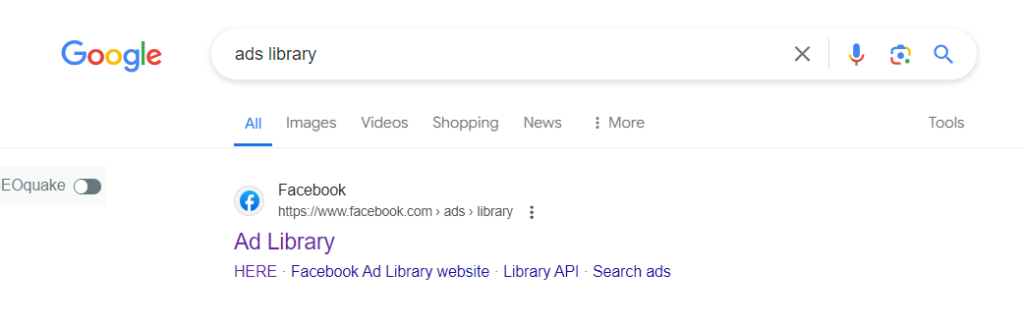
To view Facebook ads, click on facebook.com/ads/library in your browser’s search bar. This will take you to the Facebook Ad Library. Or just type “Facebook ads library” or “Fb Ads Library” on Google and then click on the first result.
B. Pick your country and category

You must define your search before looking for ads. To start, you can select a single country for your ad search. This feature can be helpful if you offer a product or service that varies depending on your location.
After that, you can narrow down your search by ad category. If you’re looking for something in the USA, you can choose from categories like
- Ads,
- Issues, Elections
- Housing,
- Employment
- Credit.
Only the top two nations will appear if any other country is selected.
There are two ways you can search the Facebook Ad Library. The first choice focuses more on researching competitors by looking for a particular brand or company name. A dropdown list will appear where you can choose the specific brand.
When you click on a brand, the Facebook Ad library will display all advertisements the brand is running on that account to you. Big brands like Nike may have different ad accounts for each country. For example, when you search for Nike, you’ll find separate pages for Nike in the US, Arabia, Brazil, and more.
The second choice focuses more on products or services which need you to search by entering a keyword. Searching by using keywords will show you all the related ads of any brands or business. It will help to understand which businesses are selling the same product or service, what they are offering, and much more to create competitor analysis.
4. What are the Advantages of Facebook Ads Library for your Campaign?
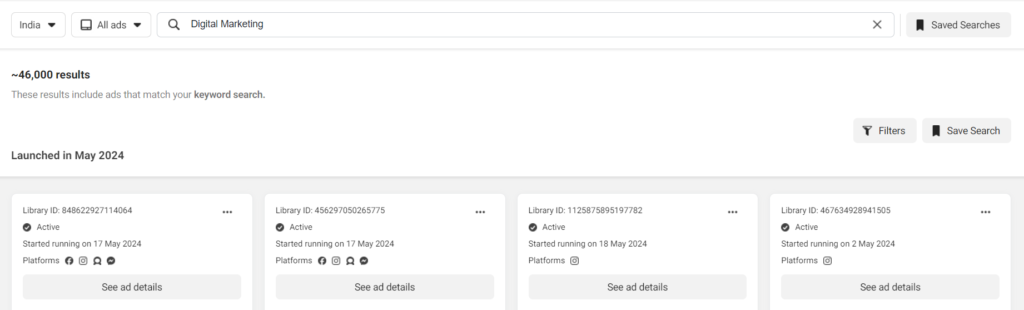
One of the foremost advantages of Facebook Ads Library is that if you’re preparing to create and launch your first campaign, it allows you to view some real-world examples. This helps you to get ideas about the way to enhance your Facebook Ad campaigns. It doesn’t matter if you are a marketer or a business owner, Ads Library is your friend when running ads on Facebook.
One of the main benefits or critical features of the Ads library is that it lets you research any advertisement on any Meta platform. Not only that, it gives detailed insights about those ads. Only by using this simple feature, you can make effective ads for your business or your client’s business.
When launching a campaign, we must continuously research to understand innovative ways to improve our existing and new ads for creating better conversions. When you invest money in ads, you or your client would want some gain at the end of the day. In this situation, Facebook Ads Library acts as your true friend by informing how your competitors are performing. It gives you insight about the position of their businesses and how much work they are putting into creative testing by showing a quick view of the images. So, Success is one research away!
5. Why is the Facebook Ad Library essential for your business?
Running a business is tough, but starting one is even harder. That’s why many businesses, big or small, use social media to promote their products and services to a wider audience. It’s budget-friendly and time-saving, you can quickly get a lot of eyes on your product.

Facebook is currently an ideal platform where businesses advertise their products and generate sales, but it is not as easy as it sounds. There are many factors which influence the running of a successful ad campaign such as ad quality,targeting, relevance and overall strategy for your campaign. This is where Facebook Ad Library comes in because it helps you analyze several other ads from which you can take inspiration. In addition, it helps you research your competitor’s ad variants and you can use all of that information to make your ads better to generate business.
6. What is the advantage of using the Facebook ads library?
Your duty as a marketer or business owner is to create and launch profitable ads. For that, you need knowledge about what is best for you and your campaigns. Many tools can help you track movements or offer you sales funnels, but you don’t have many resources for research. The best way to research ads for Facebook is through the Ads Library. Transparency is its key feature as Facebook Ads Library never fakes any information under any influence which makes you trust its insights.
Let’s have a look at some Advantages :
- Supports incredible research about any brands
- Gives you insights into other campaigns.
- Share ideas about Advertisement hooks
- Inspire innovation for your Ads
- You can search by specific countries and regions.
- You can use keywords to search for any brand or ad.
- You can use filters to see specific Ad creatives.
- You can make reports.
- You can also filter by language.
Ads Library has many other uses and I listed a few things that are most useful to a marketer. API (Application Programming Interface) features and much more exist for customizing your search. So visit the Facebook Ad library before launching any ad because it may give better insight on what to do and what not to do.
7. How to use Facebook ads for competitor research?
Facebook Ad Library’s accessibility to all of your competitors’ ads makes competitive analysis simple. Additionally, you can view their running ads, geographic location, and messaging strategy. Finally, enter the name of the brand or business that you’re looking for and see what type of ads they are running.
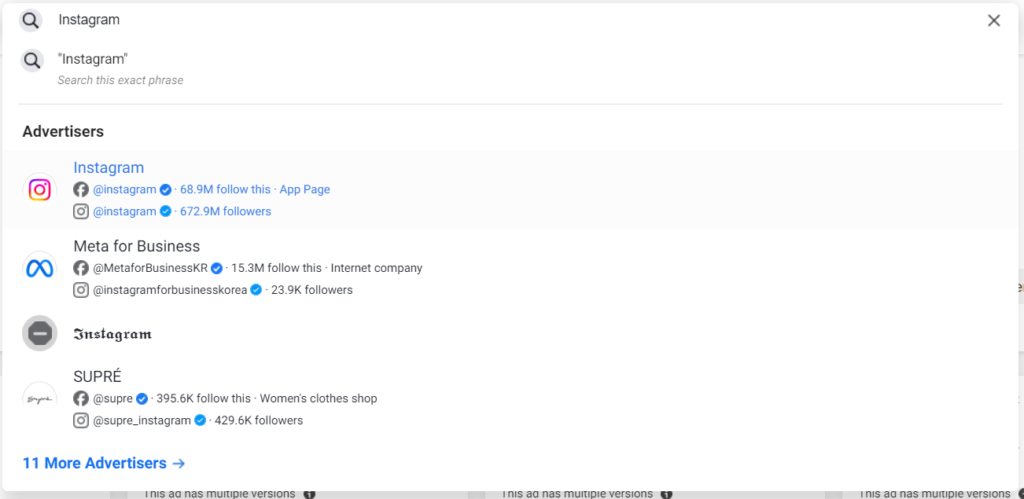
When I search for “Instagram” in Ads Library, I can see the ads Instagram is running and analyze their content. As a Marketer, I need to know the creative formats, ad copies, and every little detail.
Two significant takeaways from any ad, let’s see what they are –
Ad Creative Format
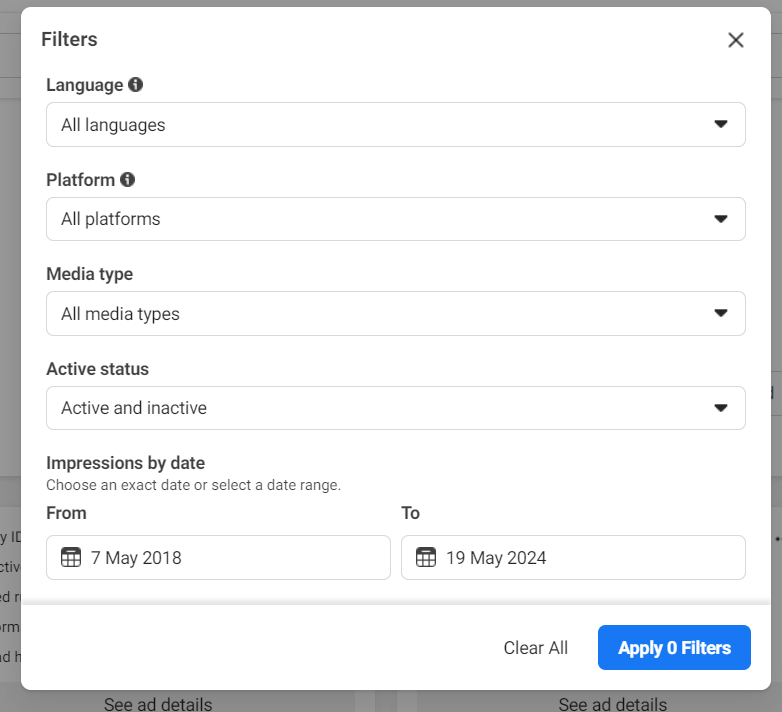
It refers to the type of ad you see, like a video ad, carousel ad, or single picture ad. The format simply indicates understanding the style of the ad. One of the secrets to designing a compelling advertisement is understanding which of these formats attracts your target audience.
Use search filters in Meta Add Library to find specific ad formats by selecting the Media type filter.
You can browse all ad creatives associated with that particular media type from this point. Next, see how your competitors are making money from that format and accordingly adjust their strategies for your own campaigns.
Ad Message

Contrarily, messaging describes the tone of your ad design. It examines your language, the words you choose, and the entire mood of your graphics and copy project. It also covers how you present your goods to customers and the stance you adopt when addressing them.
Examine the advertisement text in the Meta Ad Library to identify trends in promotions. This will help you understand how other advertisers are connecting with their desired customers. By analyzing the ad copy, you can gain insights into effective strategies for reaching your target audience. Next, incorporate these tactics into your marketing materials by showcasing what makes your brand special and why customers should pick you.
Pro tip: Analyze your Competitors’ A/B tests
A good advertiser is one who acts like a scientist to consistently test ideas before presenting apparent truths. Thanks to the Meta Ad Library or Facebook Ad Library, we can see what kinds of experiments other people are conducting with their advertising which is creating leverage for your business.
You can see a text saying, “This ad has multiple versions,” when viewing an ad’s creative content. This message indicates that the advertiser is doing an A/B (or split) test on the advertisement. Click the “See Ad details” button on Facebook Ad Library to view each ad version and learn which components are being tested. With this knowledge, you can duplicate the testing in your campaigns without having to make any guesses.